|
|
#161 |
|
Liopleurodon
Join Date: Feb 2002
Location: 3rd planet
Posts: 314
|
cjmaddy,
I'm afraid it is you. I did not change anything about the icons. There is nothing wrong here on my system. Maybe your icon cache is corrupted? If you don't have a tool to correct that I would suggest the best and also free tweaking tool X-Setup: http://www.xteq.com/products/xset/ |
|
|

|
|
|
#162 |
|
Registered
Join Date: Nov 2001
Location: Lancashire, UK
Posts: 7,854
|
Mountainmaster,
This is strange. All other icons are present and correct. I have run the Rebuild Icons utility on the Repair tab in Tweak UI. I already had a copy of Xteq X-Setup, so I have used it to increase the Icon Cache size to max. I still have all your previous versions of fish picker on my comp, in different folders. So a search using 'Find' reveals 23 copies of picker.exe - (yes, I know I'm mad !) - and all show the fish icon except 2.4.5, which shows the default icon of a window. This isn't a problem, as I can easily use the 'Change Icon' button to change to an icon from a previous version, but why am I seeing that window icon ? .... strange ! I have made a fresh download - no different ! If it's me, forget it ! ..... I just thought it was a minor glitch. 67 |
|
|

|
|
|
#163 |
|
Liopleurodon
Join Date: Feb 2002
Location: 3rd planet
Posts: 314
|
cjmaddy,
Strange indeed. Your workaround should work fine but unfortunately that does not affect the tray icon I suppose. I can even extract the icon from the program with Microangelo, so it is definitely there. I also tested the zipfile, but it does not contain any errors. Just in case I made a new one and uploaded it. Could you download again? If the problem remains I will recompile the program. |
|
|

|
|
|
#164 |
|
Registered
Join Date: Nov 2001
Location: Lancashire, UK
Posts: 7,854
|
Mountainmaster,
The plot thickens, (and has taken about 4 hours to unfold !) - I realise now, that last night when I got the '... contains no icons' message, all I had done was change the Target on the Shortcut tab of Properties, to the new folder containing the ver 2.4.5 picker.exe - (and I then got told that the 'program contained no icons') - also the picker.exe program was listed with the default window icon. (not it's usual small fish). I did not actually launch the 2.4.5 Fish Picker ! .... I started the aquarium from its own desk top icon. Then today .... Double clicking on the 2.4.5 picker.exe in its folder, or the desk top icon, revealed - 'picker.exe is not a valid Win32 application.' - whilst double clicking the latest vesion downloaded today, stated - 'This program has performed an illegal operation and will shut down. ..... etc' - followed by - 'PICKER caused an invalid page fault in module <unknown> ...etc' Double clicking on all earlier version of picker.exe appeared to work normally. THEN ............................Success ! I reverted back to ver 2.4 of Fish Picker. Restarted my computer. Reset Fish Picker (from the Help menu) Deleted all files from the 2.4 folder. Restored the Aquarium (with the R key) Restarted my computer again. Went to the folder containing ver 2.4.5 of Fish Picker. Deleted all files (which included the picker.exe without the fish icon) .... except picker.zip Re-extracted the files for ver 2.4.5 from picker.zip Success, picker.exe now appears with small fish icon, and is valid ! I think the moral here is .... Don't keep multiple copies of a program with the same name ? Since the very first version of Fish Picker, all I have done at every update (and I've downloaded them all) is simply change the Properties to the new Target. ...... I've got away with it in the past, but maybe this was a version too far. Incidentally, the version that you asked me to download today, is still showing the wrong icon, and is invalid. I bet if I delete the files and re-extract, the file will now revert to normal ............... Yes it does ! - How do you explain that ? 67 |
|
|

|
|
|
#165 |
|
is pleased
Join Date: Mar 2001
 Location: Stockholm, Sweden
Posts: 7,365
|
Wow 67, that's one thick plot, I tell you (or actually – you told me...)
/Tiny Thickening Thanks to Morgan, Tiny Snapshots is up and running again with "Tiny Järvafält" as the latest addition – Go have a look and tell me what you think.
"We knew the world would not be the same. A few people laughed, a few people cried, most people were silent. I remembered the line from the Hindu scripture, the Bhagavad-Gita. Vishnu is trying to persuade the Prince that he should do his duty and to impress him takes on his multi-armed form and says, 'Now, I am become Death, the destroyer of worlds.' I suppose we all thought that, one way or another." /Robert Oppenheimer on witnessing the first thermonuclear detonation in history. |
|
|

|
|
|
#166 |
|
Pet Shark
Join Date: Nov 2001
 Location: Back in Buffalo
Posts: 5,455
|
Truly awesome work Mountainmaster! 2.4 is the best yet! Keep 'em coming!
Patrick
|
|
|

|
|
|
#167 |
|
Liopleurodon
Join Date: Feb 2002
Location: 3rd planet
Posts: 314
|
Keep 'em coming!
 By sheer coincidence I just finished version 2.5 today. It adds a 'quickres' feature to the tray menu. http://home.wanadoo.nl/sfinx98/progs/picker.zip By sheer coincidence I just finished version 2.5 today. It adds a 'quickres' feature to the tray menu. http://home.wanadoo.nl/sfinx98/progs/picker.zip
|
|
|

|
|
|
#168 |
|
Liopleurodon
Join Date: Feb 2002
Location: 3rd planet
Posts: 314
|
Very small update. Just fixed a few minor bugs that probably no one noticed.
Fish Picker 2.5.2: http://home.wanadoo.nl/sfinx98/progs/picker.zip |
|
|

|
|
|
#169 |
|
Registered
Join Date: Jul 2002
Posts: 2
|
Hi Mountainmaster,
I'm sorry but I can't start your nice program. I've got this message box when I open the picker.exe CU Chip |
|
|

|
|
|
#170 |
|
Forum Administrator
Join Date: Dec 2000
Location: Rock Hill, SC
Posts: 10,938
|
I'd like to list this program on the fan website if you're up for it, Mountainmaster.
"Journalism is printing what someone else does not want printed. Everything else is public relations." - George Orwell
"If voting changed anything, they'd make it illegal." - Emma Goldman |
|
|

|
|
|
#171 |
|
Liopleurodon
Join Date: Feb 2002
Location: 3rd planet
Posts: 314
|
Chip,
You must have a pretty good video card then. The program checks all available resolutions but the maximum is now set to 136, after that it runs out of range. I guessed 136 was enough but it seems I was wrong. I will add a couple of hundred more and some kind of error handling maybe. Morgan, That would be great, go ahead. |
|
|

|
|
|
#172 |
|
Liopleurodon
Join Date: Feb 2002
Location: 3rd planet
Posts: 314
|
Chip,
I did a quick fix. There is still a limit but I raised it from 136 to 720 resolutions. Can you try this new version and tell me if it works for you? Fish Picker 2.5.3: http://home.wanadoo.nl/sfinx98/progs/picker.zip |
|
|

|
|
|
#173 |
|
Registered
Join Date: Jul 2002
Posts: 2
|
Great Work !
Now I can run your program... and I really like it. My video card is a NVIDA Geforce 4 MX 460. Thx Chip |
|
|

|
|
|
#174 |
|
Liopleurodon
Join Date: Feb 2002
Location: 3rd planet
Posts: 314
|
Updated Fish Picker, version 2.5.5: http://home.wanadoo.nl/sfinx98/progs/picker.zip
A few minor tweaks in the starfish settings panel. |
|
|

|
|
|
#175 |
|
Leopard Shark
Join Date: Nov 2001
 Location: california
Posts: 115
|
WOW, great job Mountainmaster. I just downloaded it today and all is perfect. Everyone who hasn't tried this should check this out! I am useing this now to launch my aquarium.

 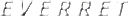 |
|
|

|
|
|
#176 |
|
Registered
Join Date: Nov 2001
Location: germany
Posts: 259
|
Could you make some presettings for switching the Lights, like you made for the starfish, with some fix points for foreground and background?
|
|
|

|
|
|
#177 |
|
Liopleurodon
Join Date: Feb 2002
Location: 3rd planet
Posts: 314
|
Could you make some presettings for switching the Lights
Sure, why not. However, I am still not sure how to implement this. I prefer sliders plus a small window that shows the resulting color over a limited number of fixed presets. But it would be much harder that way, because I would have to figure out how the aquarium blends the colors, and which combinations are blocked (try setting it to pitch black and you'll see what I mean).
|
|
|

|
|
|
#178 |
|
Registered
Join Date: Nov 2001
Location: germany
Posts: 259
|
I saw, that when you click left or right to slider(not drag it), the slider jump in the next position (thre are 6 or 7 fixed position for this). For first it were enough these fixed position of the sliders to implement and no small windows.
When you want to implement some sliders, you can try something like >>"Display-Properties", Appearance, Item-Desktop, Color, Other, pick a blue dot on the large field, and take a look at the right sliderbar<<, with nothing about the final colour what the aquarium combinate. |
|
|

|
|
|
#179 |
|
Liopleurodon
Join Date: Feb 2002
Location: 3rd planet
Posts: 314
|
memilm,
I see. That must be the LargeChange property of the slider object. Pressing PageUp or PageDown has the same effect. But for now I will abandon the slider idea because I can't figure out the right blending algorithm. Just to show what I meant I made this demo, a common RGB blender: http://home.wanadoo.nl/sfinx98/progs/colslide.zip If the demo does not work it is because it misses the proper activex control on your sytem. That is another reason why I don't want to use sliders. (Yes, I know it is possible without activex but I haven't found the code to do that in VB) So it is going to be fixed presets. I am thinking of an interface with small clickable thumbnails of different lighting settings. |
|
|

|
|
|
#180 |
|
Registered
Join Date: Nov 2001
Location: UK
Posts: 168
|
I have just discovered this program. It is simply superb. Very many thanks. I am very grateful.
|
|
|

|
 |
|
||||||
|
|