| Home | Register | Arcade | Gallery | Chatroom | Members | Today's Posts | Search | Log In | |||||||||||||||||||||
|
||||||
| Notices |
 |
|
|
Thread Tools |
| Home | Register | Arcade | Gallery | Chatroom | Members | Today's Posts | Search | Log In | |||||||||||||||||||||
|
||||||
| Notices |
 |
|
|
Thread Tools |
|
|
#1 |
|
Registered
Join Date: Feb 2003
Posts: 5
|
I'm running the full registered Aquarium on my new Windows 2000 Dell laptop with a 2 ghz processor, 256 Mb of DDR memory, and Radeon 7500 graphic chipset. I can achieve just under 160 fps at 1024 x 768, which looks great
The Aquarium has a feature built in to limit frame rate to 60 fps. This should be useful with laptop for two reasons, first it should help conserve battery life. Second, my laptop has a "smart" cooling fan. While the processor load is small, it runs at a very quiet low speed. However, as processor load increases (thus heat) the fan runs faster, faster and faster until it's quite loud. Unfortunately limiting the frame rate has no effect on CPU utilization. Even at 60 fps, W2K Task Manager indicates 100% utilization of the 2 ghz processor. As an experiment, I went to windowed mode and dropped the size of the Aquarium down to a diminuitive 132 x 99. I even switched from 32 bit color to 16 bit. Processor utilization remains pegged at 100%. As I type this, the fan just ratched up to near full speed, and my lap is getting noticeably warmer, so it's not a false CPU reading by Task Manager. The P4 is definitely running at maximum capacity. As soon as I close the Aquarium, CPU utilizaton drops to 1-3 %, normal background levels. This is an issue for the developer to resolve, in my opinion. To run such a tiny 3d window shouldn't even cause a 2 ghz processor to break a sweat. I've noticed the Windows 3d screen savers like 3d Flying Objects are far more CPU friendly, with only 40 to 50% CPU utilization in full screen window. There must be a coding trick that Microsoft is aware of that they won't share with screensaver developers. Even if I was using it on a desktop where battery power concerns weren't an issue, I'd hate for the screen saver to kick on while burning a CD; the excessive CPU utilization would likely ruin the burning process. Cleve |
|
|

|
|
|
#2 |
|
Developer
Join Date: Dec 2000
Location: Southern Oregon
Posts: 9,775
|
This is all taken care of in v2.0, due out shortly.
Jim Sachs
Creator of SereneScreen Aquarium |
|
|

|
|
|
#3 |
|
Forum Administrator
Join Date: Dec 2000
Location: Rock Hill, SC
Posts: 10,938
|
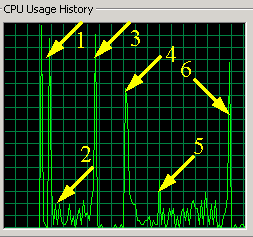 Test version of the new Aquarium (MAT actually). 2 and 5 indicate the Aquarium running and using 2-10% CPU.
"Journalism is printing what someone else does not want printed. Everything else is public relations." - George Orwell
"If voting changed anything, they'd make it illegal." - Emma Goldman |
|
|

|
|
|
#4 |
|
Administrator
Join Date: Dec 2000
 Location: Tennessee
Posts: 9,725
|
I get about the same results that Morgan has just shown. Now instead of running @ 100% I have seen as low as 2% on mine.

Michael
Administrator of Inside:SereneScreen Aquarium Forum, Chatroom, Fan Site & Gallery DVD Collection |
|
|

|
|
|
#5 |
|
is pleased
Join Date: Mar 2001
 Location: Stockholm, Sweden
Posts: 7,365
|
If Ms' 3D Flying Objects uses 40% of the CPU, I'd expect the MA to use up ~200% of it
 – It's a bit more complex... – It's a bit more complex...Look Jav, 1k posts! /Tiny Thousand Thanks to Morgan, Tiny Snapshots is up and running again with "Tiny Järvafält" as the latest addition – Go have a look and tell me what you think.
"We knew the world would not be the same. A few people laughed, a few people cried, most people were silent. I remembered the line from the Hindu scripture, the Bhagavad-Gita. Vishnu is trying to persuade the Prince that he should do his duty and to impress him takes on his multi-armed form and says, 'Now, I am become Death, the destroyer of worlds.' I suppose we all thought that, one way or another." /Robert Oppenheimer on witnessing the first thermonuclear detonation in history. |
|
|

|
|
|
#6 |
|
Registered
Join Date: Feb 2003
Posts: 5
|
Originally posted by Jim Sachs This is all taken care of in v2.0, due out shortly. Thank you, Jim. I look forward to the release. This wonderful product keeps getting better and better. |
|
|

|
|
|
#7 |
|
JediMaster
Join Date: Oct 2001
Location: Tallahasse, Florida
Posts: 183
|
With MAT mine runs at about 0-2%. You have to sacrifice fps but how many frames a sec do you really need?

If it ain't broke, fix it till it is!
|
|
|

|
|
|
#8 |
|
Forum Administrator
Join Date: Dec 2000
Location: Rock Hill, SC
Posts: 10,938
|
Honestly? I'd like the slider to go up to 70.
 Then my life would be complete. Then my life would be complete. 
"Journalism is printing what someone else does not want printed. Everything else is public relations." - George Orwell
"If voting changed anything, they'd make it illegal." - Emma Goldman |
|
|

|
|
|
#9 |
|
Siamese Fighting Fish
Join Date: Mar 2003
Posts: 23
|
I thought that Version 2.0 was supposed to only use like 5-10% of CPU Usage, unlike the 100% from version 1.1. However, it appears that Version 2.0 is also using 100% usage. This can be seen by viewing the Performance tab on Windows XP. Any info?
|
|
|

|
|
|
#10 |
|
Pet Shark
Join Date: Nov 2001
 Location: Back in Buffalo
Posts: 5,455
|
Something must be wrong with my machine. With MA 2.0 I am still pegging at 100% CPU usage. Only if I turn off the bubbles and all but one fish does the percentage go down.
Patrick
|
|
|

|
|
|
#11 |
|
Administrator
Join Date: Dec 2000
 Location: Tennessee
Posts: 9,725
|
pat,
Check the limit frame rate box and set it to 58.
Michael
Administrator of Inside:SereneScreen Aquarium Forum, Chatroom, Fan Site & Gallery DVD Collection |
|
|

|
|
|
#12 |
|
Forum Administrator
Join Date: Dec 2000
Location: Rock Hill, SC
Posts: 10,938
|
Or go to Start -> Run...
Type dxdiag and hit OK. Click the "More Help" tab. Click the "Override" button. Set it to 75 instead of default. Click OK. Should clear it right up even if you have FPS set to 62. WARNING: Putting higher numbers on old monitors may damage them!
"Journalism is printing what someone else does not want printed. Everything else is public relations." - George Orwell
"If voting changed anything, they'd make it illegal." - Emma Goldman |
|
|

|
|
|
#13 |
|
Forum Administrator
Join Date: Dec 2000
Location: Rock Hill, SC
Posts: 10,938
|
Re: Version 2.0 CPU Usage
Originally posted by Leviathan Did you try what I put in the announcement?I thought that Version 2.0 was supposed to only use like 5-10% of CPU Usage, unlike the 100% from version 1.1. However, it appears that Version 2.0 is also using 100% usage. This can be seen by viewing the Performance tab on Windows XP. Any info? Set Aquarium res to 16-bit color. Set FPS lock to 58 and enable it. Press Ctrl-S and S alternately until the animation stabilizes. Then take a measurement.
"Journalism is printing what someone else does not want printed. Everything else is public relations." - George Orwell
"If voting changed anything, they'd make it illegal." - Emma Goldman |
|
|

|
|
|
#14 |
|
Pet Shark
Join Date: Nov 2001
 Location: Back in Buffalo
Posts: 5,455
|
I have set it to 58 and checked the box,
gone into dxdiag/override and set it to 75 instead of default, set Aquarium res to 16-bit color and my screen settings, pressed Ctrl-S and S alternately until the animation stabilizes, but I am still using 100% CPU. I am getting a smooth 37 fps and it looks great. There must be something, somewhere that I am missing. An unchecked or checked box in one of my computer's settings. I'll keep fiddling with it.
Patrick
|
|
|

|
|
|
#15 |
|
Forum Administrator
Join Date: Dec 2000
Location: Rock Hill, SC
Posts: 10,938
|
A "smooth 36fps"?
I dunno what is going on on your PC but you having some serious trouble somewhere. Should be 1-3% CPU and 60fps solid. I have essentially the same configuration as you and I am getting much better results.  Maybe it's that 256KB of RAM.  Seriously, I'd kill off all background tasks that it will let you and try running MA2 again. You are running it 1024x768 full-screen at 16-bit color on a single monitor, right?
"Journalism is printing what someone else does not want printed. Everything else is public relations." - George Orwell
"If voting changed anything, they'd make it illegal." - Emma Goldman |
|
|

|
|
|
#16 |
|
Registered
Join Date: Oct 2001
Location: Arkansas
Posts: 2,235
|
The aquarium is running smooth for me and my cpu usages is like 3%, the bubbles dont work good on mine but its my old video card, not the ss at fault.
Life isn't about waiting for the storm to pass....It's learning to Dance in the Rain. |
|
|

|
|
|
#17 |
|
Pet Shark
Join Date: Nov 2001
 Location: Back in Buffalo
Posts: 5,455
|
Yes, I am running it 1024x768 full-screen at 16-bit color on a single LCD monitor.
Okay, I killed off all background tasks that it let me, about 5, then ran MA2 again, and EUREKA! Down to about 10 - 15 %. But when I hit S, it shoots back up to 100, and still shows only 37 fps. Now I have to go back and shut those programs down one at a time and or in different combinations to see which ones are causing the problem. I'll get back to you.
Patrick
|
|
|

|
|
|
#18 |
|
Forum Administrator
Join Date: Dec 2000
Location: Rock Hill, SC
Posts: 10,938
|
S and Ctrl-S generate 100% on my system too.
"Journalism is printing what someone else does not want printed. Everything else is public relations." - George Orwell
"If voting changed anything, they'd make it illegal." - Emma Goldman |
|
|

|
 |
|
||||||
|
|