|
|
#41 |
|
Registered
Join Date: Nov 2001
Location: UK
Posts: 168
|
Cliff. Many thanks.
Sorry for being dense but I do not have = or : showing in the registry and I am confused as to which digits to change. When I right click on the registry entry a new line for New Value appears. What do I enter here? |
|
|

|
|
|
#42 |
|
Administrator
Join Date: Dec 2000
 Location: Tennessee
Posts: 9,725
|
CD,
once you get there you should be able to left click once on "backgroundbottomcolor" to select it, then right click choose modify. Change only the last numbers in the sequence as those represent the hex value for the colors.
Michael
Administrator of Inside:SereneScreen Aquarium Forum, Chatroom, Fan Site & Gallery DVD Collection |
|
|

|
|
|
#43 |
|
Registered
Join Date: Nov 2001
Location: UK
Posts: 168
|
Many thanks Jav. It is very easy when you know how. Now I have to lighten the colour to match Cliff's colour. Mine is much darker.
|
|
|

|
|
|
#44 |
|
Registered
Join Date: Nov 2001
Location: Lancashire, UK
Posts: 7,854
|
The = and the : are in the BackgroundColor.reg script!... ie, - "BackgroundTopColor"=dword:ff000040 ... (That is the way it's written in a script)
OR..... In the registry entry just change the Hexadecimal Value data. - ie, Right click on BackgroundTopColor then click Modify and change the Value data to the Hexadecimal number of the colour you want, (not forgetting the ff). Do NOT enter a new line! .... You should right click on the name BackgroundTopColor. It's much easier to use the script........... That's why I wrote it!!! ...  
|
|
|

|
|
|
#45 |
|
Registered
Join Date: Nov 2001
Location: UK
Posts: 168
|
Thanks again Cliff. I used ff000040 which was too black. Changed it to ff000080 which you mentioned in an earlier post. Looks very good.
|
|
|

|
|
|
#46 |
|
Administrator
Join Date: Dec 2000
 Location: Tennessee
Posts: 9,725
|
I agree. I prefer more of the "darker royal blue" look than I do the "lighter black blue" look as well.
Michael
Administrator of Inside:SereneScreen Aquarium Forum, Chatroom, Fan Site & Gallery DVD Collection |
|
|

|
|
|
#47 |
|
Registered
Join Date: Nov 2001
Location: Lancashire, UK
Posts: 7,854
|
Once you've got the colour you like, because any use of F1 to F4 will immediately revert back to the default colours, it's useful to have a simple script that will return you to your chosen background colour, at the click of a mouse!

|
|
|

|
|
|
#48 |
|
Registered
Join Date: Nov 2001
Location: UK
Posts: 168
|
Cliff. My reason for looking to alter the registry direct was because I did not know how to use your script. When I ran it it brought up CCleaner so I then tried WordPad. As it would be useful please tell me how I should have used it.
|
|
|

|
|
|
#49 |
|
Forum Administrator
Join Date: Dec 2000
Location: Rock Hill, SC
Posts: 10,938
|
Normally you double-click on a REG file and the Windows Registry Editor (RegEdit) comes up and asks if you want to patch the changes in the file into your Registry. The fact that CCleaner came up means it's intercepting any Registry files.
You could right-click and tell it to Open With... RegEdit, or you could first open RegEdit and then open this file.
"Journalism is printing what someone else does not want printed. Everything else is public relations." - George Orwell
"If voting changed anything, they'd make it illegal." - Emma Goldman |
|
|

|
|
|
#50 |
|
Registered
Join Date: Nov 2001
Location: Lancashire, UK
Posts: 7,854
|
clifdene......... What Morgan just said!

|
|
|

|
|
|
#51 |
|
Registered
Join Date: Nov 2001
Location: UK
Posts: 168
|
Many thanks. CCleaner seems to be capturing the file even if trying to open it in RegEdit. I will follow it up.
EDIT. thanks Cliff. |
|
|

|
|
|
#52 |
|
Banned
Join Date: Jun 2005
Location: Western Missouri
Posts: 960
|
Well, that's a simple addition.
 Now: ... a quick and easy method of selecting your own music. Flip/Keith   |
|
|

|
|
|
#53 |
|
Registered
Join Date: Apr 2009
Posts: 7
|
How 'bout spawning coral? Just one night a year.

|
|
|

|
|
|
#54 |
|
Engineer
Join Date: Aug 2002
Location: London, UK
Posts: 1,279
|
Now that would be an "Easter Egg" :-)
I wouldn't get your hopes up tho... |
|
|

|
|
|
#56 |
|
asdf
Join Date: Feb 2008
Location: Hiko, CommieFagnia
Posts: 278
|
it's useful to have a simple script that will return you to your chosen background colour, at the click of a mouse!
 Another vote for etched (white?) calendar/clock colors (like v2 has). Font change would be great but know that ain't gonna happen. 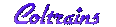
|
|
|

|
|
|
#57 |
|
Developer
Join Date: Dec 2000
Location: Southern Oregon
Posts: 9,774
|
I'll consider some enhancements to the clock/logo system.
Jim Sachs
Creator of SereneScreen Aquarium |
|
|

|
|
|
#58 |
|
Registered
Join Date: Nov 2001
Location: Lancashire, UK
Posts: 7,854
|
I've made another very small .reg file that fixes the stationary Scroll Position to where I want it!. - I use two 5x4 monitors. (I don't use auto-scroll). And after some trial and error, I got near to the right spot that didn't split too many corals across the two screens. I then placed the Hex Value in.... ScrollPosition.reg ... and did some more fine adjustment with the Hex Value, until I got just the position I ideally wanted.
For anyone that's interested, in common with BackgroundColor.reg, just open the .reg files in Notepad, and change the eight digits after the colon, to whatever colour or position is right for you. Edit:- Scroll Position, dividing line....... (If you have any eye for composition, I think choosing that particular change-over point makes a very big difference. - It almost makes up for not having a bezel gap adjustment! ) Last edited by cjmaddy; 03-08-2010 at 01:23 PM. |
|
|

|
|
|
#59 |
|
Banned
Join Date: Jun 2005
Location: Western Missouri
Posts: 960
|
I'm not sure if the #1 posting has been updated recently.
Also, in the category of "simple fixes", should be sorting out the required-drivers-for-sound issue in https://www.feldoncentral.com/forums...?t=5145&page=8 Perhaps Prolific could enhance the installer to check for the presence of whatever is required, and warn the user (or provide a link to the corrective drivers, etc.). |
|
|

|
|
|
#60 |
|
Developer
Join Date: Dec 2000
Location: Southern Oregon
Posts: 9,774
|
I'm still hopeful that users will figure out which drivers are required and post the info here. As more people get W7, the likelyhood of someone stumbling on the solution increases. Personally, I'm not eager to spend any of my remaining minutes of existance chasing down something so nebulous.
What I AM working on is a user interface for the background colors. My plan is to have a set of 6-or-so color combinations (top and bottom colors) available. The user can set one or more of them to be active, choose the colors, and set the duration for each combo. At the moment, I'm struggling with how to change the color of a static control to show the current setting that the user has chosen.
Jim Sachs
Creator of SereneScreen Aquarium |
|
|

|
 |
|
||||||
|
|