They sure make a secret of what kind of picture technology that Panasonic uses...Ah, it's an LCD. Gotta say you found one heck of a deal!
One of the most time-intensive tasks that ISF technicians do is convergence. Projection HDTVs that are based on 7" or 9" CRTs projected onto a plastic or glass panel never arrive aligned from the factory. This yields blurred edges and blue, green, or red halos around objects. Convergence can vary wildly over the picture surface.
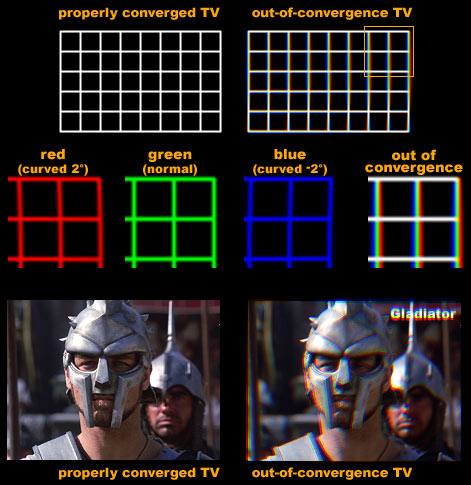
Because this is a mid-level LCD HDTV, you don't have to worry about convergence. The red, green, and blue LCD panels are in a line and I do not think they can be adjusted. Higher-end LCD HDTVs do have separate red, green, and blue panels fed through a prism, which yields better contrast (and a much higher sticker price).
So the only things you need to calibrate are color and brightness settings. The first will be to adjust the brightness and contrast. People like the picture
bright but don't realize they are also hurting picture detail by cranking these settings. Ideally, areas of the picture that are white should be
white and areas of the picture that are black should be
black. Most TVs I've seen are cranked up so that black areas are dark grey!
If you want to calibrate the TV yourself, the
Avia DVD is the ultimate DIY calibration DVD. I'll be the first to admit that it is probably overkill.

It takes you through numerous calibration procedures to get the color, brightness, and other settings adjusted just right on your TV. Normally $50, I see that Amazon has it for $38.

And remember: dialing the Sharpness down to 0% will yield an optimal picture on most TVs.