
Originally posted by
dwelsh:
what is 'png'?
I guess most people are creating their own and therefore dont mess with this huh?
I tried to create my own - but as stated previously, i didnt have any luck with that either.

Thanks for trying!

BECAUSE you tried you create your own BMP logo, you must remove that logo FIRST before you can use my logos.
You must DELETE any file named
MA_Ext.p1p or
Logo.dat from your C:\Program Files\SereneScreen\Marine Aquarium Time\ folder. Either of those files may contain the "blank white square" logo you attempted to import which prevents the Aquarium from trying to use any other logo.
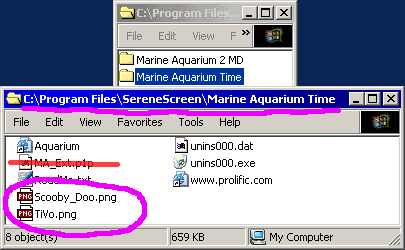
It is a misconception that you must create a BMP logo to use it with Marine Aquarium. Actually, BMP logos have VERY poor graphic quality. It is much preferred that you use PNG logos which look substantially better but are a bit harder to create. Anyone familiar with a graphic editing program can create either a BMP or PNG logo without too much difficulty. Greatly confusing matters is that even though Marine Aquarium recognizes PNG logos, the "Import Logo" feature inside the Aquarium cannot import them.
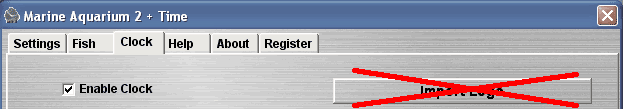
The only way to use the superior PNG logos is to manually drop the logo files into your C:\Program Files\SereneScreen\Marine Aquarium Time\ folder. I get probably 1 e-mail a week about this issue and I am sure SereneScreen tech support gets hundreds of e-mails about this software design flaw. People can't believe that the Aquarium will read PNG logos but that the most obvious method of loading logos -- namely clicking "Import Logo" -- not only will not accept a PNG logo, but if a crappy BMP logo is selected, it then blocks the Aquarium from displaying any PNG logos even if they have been properly installed in the correct folder!
As others have mentioned, once you UNZIP or extract the contents of the default_logos.exe file to your Aquarium folder, ALL of those logos will appear in the Aquarium in rotation. To pick and choose which logos appear, you must delete the logos you don't want.
At one point I considered writing a Logo Picker program but general lack of interest in downloading and using logos deterred me from writing this program. It would have automatically dealt with the BMP/PNG issue and allowed you to add and remove logos at will.