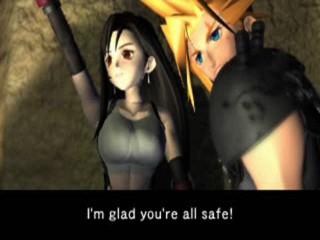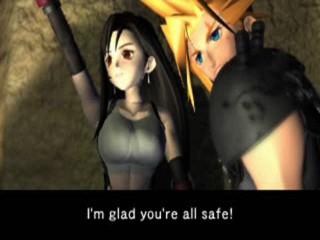|
PSXVideo American Fan Page
It's very hard to find information about this tool, PSXVideo, so I created this site. I don't have a lot of time to handle technical support for the program as I didn't write it, I've hardly used it, and quite frankly, I haven't been interested enough to play with it.
The purpose of PSXVideo is to convert the STR, BIN, or MOV video files off of Playstation game discs into AVI format, playable on PC or Macintosh. PSXVideo is limited in the number of discs it works with, as game developers can easily tweak the video format so it's not readable by this tool.
Download PSXVideo 1.20
and then enter the serial/key QOEBTDUOFV.
(you must enter the key, then close and reopen the program)
PSXVideo has evolved quite a bit with version 1.20. The author got rid of the configuration dialog box and went to a nice "Option" pull-down menu which covers all the same things. Once you set all of those, you still have to go to "Compress Option" and choose a compressor. Otherwise the video will be uncompressed and take huge amounts of storage space and play very choppy. I suggest Microsoft Video for speed or, if you are into DivX video format, you can use it for superior picture quality.
Note that games like Metal Gear Solid have no videos at all, and are completely generated in 3D. If you want to record videos, use a TV capture card. Also, all of the Final Fantasy games generate music in real-time--the music is not laid down with the video. This means these videos will be silent.
If you want to just play Playstation videos without going through the process of converting them, may I suggest PSXPlay? The latest version can be downloaded here (you'll need a program which can decompress LZH files). |
The original readme and documentation files are all in Japanese. If you can read Japanese, head to:
http://www.geocities.co.jp/SiliconValley/3114/
None of these files are official Sony tools and some have been known to lock up systems requiring a restart, so run the tools by themselves.
Final Fantasy 8 Movie Tools
Final Fantasy 8 and Xenogears require this DOS tool to extract the video segments to your hard drive before using PSXVideo to convert them. If you don't know anything about DOS, you will have a tough time using this! Download the new tools
CDXA tools
Why do you need all these Cdxa tools? Some CD-ROM drives cannot read the Playstation Mode 2 XA data directly. XA is a very wierd interleaved format. You cannot just drag XA files off the CD, you must use the CDXA tools to pull the files. (included with PSXVideo 1.20 download)
Sony AVI to STR Movie Converter
I've had many requests for this. These tools are even more complicated than the CDXA tools, but they will let you convert an AVI file into a Playstation video format (STR) which then can be viewed using a Gameshark or Gameshark clone on your playstation. I've tried this utility and had NO success whatsoever. It wouldn't recognize even the simplest AVI 1.0 or AVI 2.0 file. I gave up after trying for almost 2 hours.
Download 'old' version | Download 'new' version.
XAPlay 0.5
This is a cool program for playing music and voiceover
tracks directly off the CD, however it only plays a
few games. I've only gotten it to work with Silent
Hill, Gran Turismo, and Castlevania. Also, the music
skips horribly towards the end of each track. The included XA2WAV program
supposedly converts the audio to WAV format with no
loss. (included with PSXVideo 1.20 download)
XAPlay 0.8
This is supposed to be the updated version of
XAPlay 0.5 but they've removed the track-skip and
playback controls (the play bar). Also, this is more
prone to crash than XAPlay 0.5. (included with PSXVideo 1.20 download)
STRplay 0.9
Can play some videos directly off a PSX
game without first being converted with PSXVideo. (included with PSXVideo 1.20 download)
PSXPlay 1.46
A newly-updated program that can play videos directly off a
PSX game without first being converted with PSXVideo. Download (you'll need a program which can decompress LZH files).
Here are some serial numbers for PSXPlay which may work:
Name: Taran
Serial: QJTKSYZL
Name: czy
Serial: BJCEHHSA

FF Tactics Video
PSXVideo Tactics
When converting PSX videos to your PC, you must recompress the video with some sort of codec, otherwise the video will be huge and play poorly. Under Compress Option, you may choose Microsoft Video 1 or
DivX Video. For MS Video, leave the settings to Key Frame every 4 frames and Data rate of 300k/sec. For DivX, set a bandwidth of about 600kbps.
If your Playstation disc looks blank, you've probably got "show hidden
files" turned off in Windows. Under Windows 95/98/ME, open "My Computer"
and pull down the "View" menu to "Options...". Click the "View" tab at
the top of the window that comes up and and select "Show All Files".
I also suggest turning OFF "Hide MS-DOS file extensions for file types
that are registered" and turning "Show full path in title bar" ON.

Castlevania Ending Video
Games that have STR files (including some of the best videos on FF7),
usually require you to use the included CDXA.EXE tool to first copy
the file off the CD onto your hard drive and convert it there. If you
try to drag the file and either get a garbled file or you get a
"Copy failed" message, then you will need to run the CDXA.EXE tool
to grab those files. Some games have hidden videos stored as XA files.
To extract these, use the CDXAFIND utility (included with the PSXVideo 1.20 download

Need for Speed Intro Video (one of them)
Contact me about site link problems at feldon23@hotmail.com
Images below are from Final Fantasy 7. Copyright 1997 by Squaresoft Inc.
Images above include Castlevania, copyright 1997 by Konami, Final Fantasy Tactics,
copyright 1997 by Squaresoft. All other copyrights reserved by their prospective
companies.